價格:免費
更新日期:2020-01-20
檔案大小:27.9 MB
目前版本:1.0.6
版本需求:系統需求:iOS 11.0 或以後版本。相容裝置:iPhone 6s、iPhone 6s Plus、iPhone SE(第 1 代)、iPhone 7、iPhone 7 Plus、iPhone 8、iPhone 8 Plus、iPhone X、iPhone XS、iPhone XS Max、iPhone XR、iPhone 11、iPhone 11 Pro、iPhone 11 Pro Max、iPhone SE(第 2 代)、12.9 吋 iPad Pro、12.9 吋 iPad Pro Wi‑Fi + 行動網路、9.7 吋 iPad Pro、9.7 吋 iPad Pro Wi‑Fi + 行動網路、iPad(第 5 代)、iPad(第 5 代)Wi‑Fi + 行動網路、12.9 吋 iPad Pro(第 2 代)、12.9 吋 iPad Pro(第 2 代)Wi‑Fi + 行動網路、10.5 吋 iPad Pro、10.5 吋 iPad Pro Wi‑Fi + 行動網路、iPad(第 6 代)、iPad(第 6 代)Wi‑Fi + 行動網路、11 吋 iPad Pro、11 吋 iPad Pro Wi‑Fi + 行動網路、12.9 吋 iPad Pro(第 3 代)、12.9 吋 iPad Pro(第 3 代)Wi‑Fi + 行動網路、iPad mini(第 5 代)、iPad mini(第 5 代)Wi‑Fi + 行動網路、iPad Air(第 3 代)、iPad Air(第 3 代)Wi‑Fi + 行動網路、iPad(第 7 代)、iPad(第 7 代)Wi-Fi + 行動網路、11 吋 iPad Pro(第 2 代)、11 吋 iPad Pro(第 2 代)Wi‑Fi + 行動網路、12.9 吋 iPad Pro(第 4 代)、12.9 吋 iPad Pro(第 4 代)Wi‑Fi + 行動網路、iPod touch(第 7 代)。
支援語言:英語

Meet Guard Ninja - the guard of your phone!
You don't know how to secure your phone? With this app you can leave your phone alone. Nobody will touch it without launching an alarm. Sleeping in a train or on the airport without anxiety that someone will rob you won’t be a problem. Guard Ninja will warn you in every situation like that. Increase phone security in a simple way!
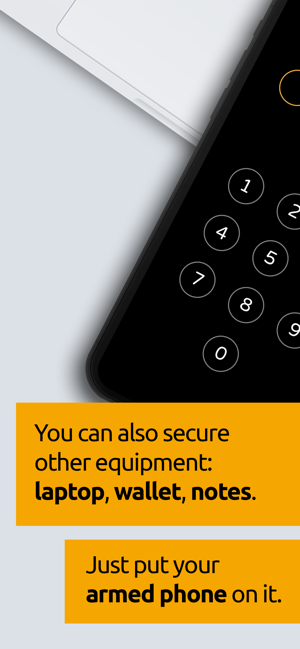
Not only your phone, but also other things nearby can be protected with Guard Ninja app. Simply, put your guarded phone for example into your suitcase. Or lay it down on your wallet or laptop. If someone will try to take your things, alarm will turn on. And you can react quickly.
How the app works?

You can create your own, customizable alarm. Use different alarms for specific situations. Creating an alarm includes a few elements:
Decide what will be your alarm behavior. You can turn on the sound, light or vibration. Behaviors can be mixed, depends on you. Set sensitivity for your alarm. Adjust sensitivity of phone movement which will activate the alarm. Set timers to arm and disarm your alarm. You will have some time to put the phone in a place where you suspect it can be touched and then to turn the alarm off before it will launch. Create your unique password to disarm the alarm.

Your alarm list is always visible on home screen. In every moment one of them can be activated.

